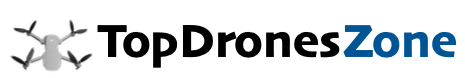Embarking on your first flight with a new drone can often feel like learning to drive a car without a manual. Many enthusiasts find themselves navigating intricate controls and sequences, hoping to avoid a crash on their maiden voyage. Fortunately, this comprehensive guide, complementing the visual instructions in the video above, is designed to demystify the process of flying your E88 drone, transforming potential confusion into confident command.
1. Setting the Stage: Essential Pre-Flight Preparations for Your E88 Drone
Before any propeller spins, thoughtful preparation establishes a solid foundation for successful flight. Just as a chef gathers ingredients before cooking, you must ready your drone and its remote. Proper charging and assembly are not merely suggestions; they are critical steps that ensure both safety and optimal performance from your E88 drone.
1.1 Charging Batteries & Propeller Installation
Firstly, ensure both your E88 drone’s flight battery and the remote control’s batteries are fully charged. A depleted power source can lead to unexpected landings or control issues mid-flight. Next, carefully attach the propellers, matching them to their corresponding motor arms. Each propeller is typically marked ‘A’ or ‘B’, and these must align perfectly with the labels on the drone’s arms, much like fitting a key into its specific lock.
1.2 Understanding Your E88 Drone’s Anatomy
Familiarize yourself with the main components of your E88 drone, including the motors, propellers, landing gear, and the camera (if equipped). Understanding where everything is located helps significantly with troubleshooting and maintenance. Consider the drone as a miniature aircraft; knowing its parts is essential for any pilot.
2. Mastering the Connection: Pairing Your E88 Drone and Remote Control
The successful communication link between your E88 drone and its remote control is paramount for responsive flight. This crucial pairing process creates an invisible tether, allowing your commands to translate into precise drone movements. Without this connection, your drone remains a static piece of technology, unresponsive to your every input.
2.1 Powering On Sequence
Initially, place your E88 drone on a flat, level surface, away from any obstructions or potential hazards. Then, power on the drone by pressing its designated power button, often accompanied by a distinct click and flashing lights. Subsequently, switch on your remote control; you will likely hear a series of beeps, signaling its search for a connection. This is similar to two individuals trying to find each other in a crowd, each sending out a signal.
2.2 Calibration Steps
After both devices are on, push the remote’s throttle stick (usually the left stick) all the way up, then all the way down. This action typically initiates the pairing process, confirmed by the drone’s lights becoming solid. Some E88 drone models might also require a gyroscope calibration, performed by moving both control sticks to the bottom-right or bottom-left corners simultaneously. This calibration ensures the drone understands its orientation, preventing unwanted drifting during flight.
3. Taking Flight: Basic Operations and First Ascent with Your E88 Drone
With your E88 drone now connected and calibrated, the moment for its inaugural flight has arrived. Approach this stage with patience and a calm demeanor, focusing on gentle, controlled movements rather than aggressive maneuvers. Learning to fly your E88 drone effectively starts with mastering the fundamentals of takeoff and controlled hovering.
3.1 Arming Motors and Gentle Takeoff
To arm the motors, push both control sticks to the bottom-outward corners simultaneously; the propellers will begin to whir gently. Then, slowly and steadily push the left (throttle) stick upwards. The E88 drone will begin to lift off the ground, ascending gracefully. Imagine lifting a delicate object; a smooth, deliberate motion is key to a stable departure.
3.2 Controlling Altitude and Direction
Once airborne, gently adjust the throttle stick to maintain a stable hover at your desired altitude. The E88 drone features an altitude hold function, which helps immensely for beginners by automatically keeping the drone at a set height. Use the right stick to subtly control the drone’s forward, backward, left, and right movements, guiding it through the air with precision.
4. Navigating the Skies: Core Flight Maneuvers for E88 Drone Pilots
Beyond simple hovering, mastering a few core flight maneuvers will unlock the full potential of your E88 drone. These techniques allow you to navigate through various environments and capture dynamic aerial perspectives. Practicing these movements will build your confidence and refine your piloting skills considerably.
4.1 Understanding Throttle and Yaw
The left stick on your remote primarily controls throttle (altitude) and yaw (rotation). Pushing the stick up increases throttle, making the E88 drone ascend, while pulling it down decreases throttle, initiating descent. Moving the left stick left or right causes the drone to rotate on its vertical axis, allowing you to change its facing direction without moving horizontally. Think of yaw as spinning on the spot, much like a ballerina.
4.2 Pitch and Roll: Moving Through Space
The right stick manages pitch (forward/backward movement) and roll (left/right strafing). Pushing the right stick forward tilts the drone’s nose down, causing it to fly forward, while pulling it back induces backward movement. Moving the right stick left or right makes the drone slide sideways, resembling a crab walking across the sand. These controls provide essential directional command for the E88 drone.
4.3 Utilizing Headless Mode
Many beginner drones, including the E88 drone, offer a “headless mode,” a valuable feature for new pilots. When activated, the drone’s orientation becomes irrelevant; pushing the right stick forward will always send the drone away from you, regardless of which way its front is facing. This simplifies navigation, much like driving a remote control car where ‘forward’ always means away from you, eliminating the confusion of drone’s actual ‘head’.
5. Safety First: Crucial Guidelines for Responsible E88 Drone Operation
Operating an E88 drone is an exciting hobby, but it carries responsibilities concerning safety and respect for others. Adhering to fundamental safety guidelines protects not only your drone but also people, property, and local wildlife. Always prioritize safety over attempting risky or unauthorized maneuvers.
5.1 Choosing a Safe Flight Environment
Always fly your E88 drone in open, uncrowded areas, far from airports, power lines, and busy roads. Avoid flying near people or animals, ensuring an ample safety buffer around your operational zone. Consider your chosen area as a dedicated airspace, free from unexpected intrusions or obstacles.
5.2 Battery Management and Emergency Landings
Monitor your drone’s battery level vigilantly, and always plan to land well before it becomes critically low. If an unexpected issue arises, execute a controlled emergency landing in the nearest safe spot. This proactive approach prevents potential damage to your E88 drone and ensures a safe experience for everyone.
6. Troubleshooting Common Beginner Hurdles with Your E88 Drone
Even with careful preparation, new E88 drone pilots might encounter a few common challenges during their initial flights. Understanding how to diagnose and resolve these issues quickly saves frustration and protects your investment. Consider these tips as a quick-reference guide for common flight hiccups.
6.1 Why Won’t It Pair?
If your E88 drone and remote control fail to pair, first ensure both devices are fully charged and switched on. Double-check the pairing sequence, including the throttle stick calibration mentioned earlier. Sometimes, simply restarting both the drone and the remote can resolve connectivity issues, much like restarting a stubborn computer.
6.2 Drifting Issues
A drone that drifts uncontrollably often indicates an uncalibrated gyroscope or wind interference. Re-perform the gyroscope calibration on a flat surface, allowing the E88 drone to establish a correct baseline. If flying outdoors, even a light breeze can significantly impact a small drone, so choose calm weather conditions for your practice flights.
6.3 Propeller ProblemsIf your E88 drone isn’t lifting evenly or sounds unusual, inspect the propellers for damage or incorrect installation. Even minor nicks or bends can drastically affect flight stability and efficiency. Replace any damaged propellers immediately with new, correctly oriented ones to restore optimal performance to your E88 drone.